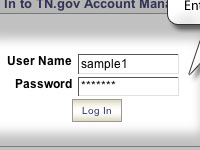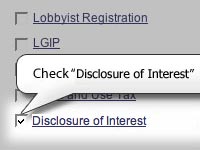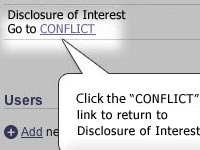Sign Up Instructions
Adding Disclosure of Interest to an Existing TN.gov Account
-
Account Management Home
Go to TN.gov Account Management.
-
Log In
Log in to the account.
-
Account Summary
From the Account Summary page, click "Add Services".
-
Add Services
Check the box to add the other service and continue to enter your authorization code.
-
Account Summary
When you are finished, you will return to the Account Summary page, where you can follow the link to your new service.