Sign Up Instructions
In order to file Disclosure of Interests online, you must have a TN.gov account. This account is good for all TN.gov online services, including Online Campaign Finance reports.
TN Online Campaign Finance Users
If you have filed campaign finance disclosure reports, then you can use that same log in, however you must add this service to your account first.
Opening a New TN.gov Account
-
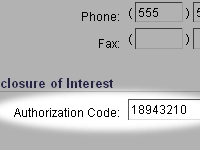
1. Business/Account Information
You can find your authorization code in the letter sent by the Tennessee Ethics Commission (TEC) on how to sign up. If you have lost your authorization code, please contact TEC for further assistance.
Tennessee Ethics Commission
(615) 741-7959
E-mail ethics.counsel@tn.gov -
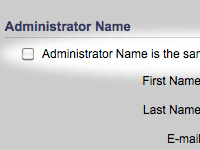
2. Admin Contact Information
If the adminstrator contact information for the account matches the business/account information, you may check the "Same as Business/Account" checkboxes as appropriate and leave the following sections blank.
-
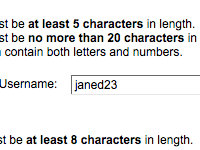
3. User Name & Password
Create the user name and password that you will use to access the Statement of Disclosure of Interests system. You will also need to select and answer three security questions. The security questions are used to recover your password if you ever forget it.
-
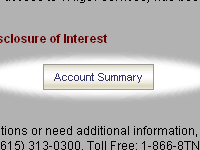
4. Service Agreements
No service agreements are required for Statement of Disclosure of Interests. Click "Account Summary" to proceed to your TN.gov account summary page.
-
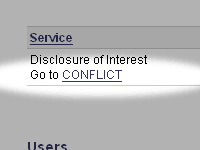
5. TN.gov Account Summary
This is the summary of the TN.gov account you just set up. You will need to click the "Go to CONFLICT" link to return to Statement of Disclosure of Interests. You can now log in with the user name and password you've just created to begin filing statements.
